
SQL Server Maintenance Scripts
—
by
in Technology
If you’re a SQL server administrator, you know how crucial it is to keep your databases running smoothly and efficiently. That’s where SQL server maintenance scripts come in. These scripts are a powerful tool that can automate various routine tasks, such as checking for database integrity, rebuilding indexes, or updating statistics. By using these scripts, you can ensure the optimal performance and reliability of your SQL server, saving you time and effort in the long run. In this article, we will explore the benefits of SQL server maintenance scripts and provide you with some essential scripts to get you started on streamlining your database management.
Introduction to SQL Server Maintenance
SQL Server maintenance is a crucial aspect of ensuring the smooth operation and optimal performance of your database system. Regular maintenance tasks help to keep your databases reliable, secure, and efficient. By implementing effective maintenance practices, you can minimize the risk of data loss, improve query performance, and prevent potential issues that may disrupt your business operations.
Importance of Regular Maintenance
Regular maintenance is essential for the continued health and performance of your SQL Server databases. It helps to identify and resolve issues before they escalate into critical problems. By proactively managing your databases, you can optimize performance, improve data integrity, and ensure the availability of data to your users. Neglecting regular maintenance can lead to system slowdowns, data corruption, and even database failures.

Benefits of Using Scripts for Maintenance Tasks
Using scripts for maintenance tasks provides several advantages over manual execution or relying solely on graphical interfaces. Scripts allow you to automate repetitive tasks, saving time and reducing the risk of human error. They also provide a consistent and standardized approach to maintenance, ensuring that tasks are performed uniformly across multiple databases. Scripts can be easily customized and modified to suit your specific requirements, providing flexibility and scalability.
Preparation and Planning
Before diving into the actual maintenance tasks, it is crucial to prepare and plan accordingly. Understanding the database architecture is essential to identify the components that require maintenance. By analyzing the structure and relationships of your databases, you can determine the best approach for implementing maintenance tasks.
Creating a maintenance plan is the next step in the preparation phase. This plan outlines the specific tasks, schedules, and priorities for maintenance activities. It serves as a roadmap to ensure that all necessary maintenance tasks are performed efficiently and consistently. In the plan, you should also consider the frequency and severity of each task, as well as any dependencies between them.
Setting up a maintenance schedule is essential to ensure that regular maintenance tasks are performed at appropriate intervals. Depending on the nature of your databases and the workload they handle, the frequency of maintenance tasks may vary. A well-defined schedule helps to prioritize maintenance activities and ensures that they do not interfere with critical business processes.
Identifying critical databases is another crucial aspect of preparation. By determining which databases are critical for your business operations, you can prioritize their maintenance and allocate appropriate resources. Critical databases typically require more frequent backups, regular integrity checks, and proactive monitoring.

Scripting the Backup Process
Creating regular backups is a fundamental aspect of SQL Server maintenance. Backups protect your data from accidental deletion, hardware failures, and other catastrophic events. By scripting the backup process, you can automate this task and ensure that it is performed consistently across your databases.
Full database backups are the foundation of your backup strategy. They capture the entire database, including all data and objects. By scripting full backups, you can schedule them to run at specific intervals and retain multiple copies to provide point-in-time recovery options.
Performing differential backups helps to minimize backup time and storage requirements. These backups capture only the changes made since the last full backup. By scripting differential backups, you can schedule them to run more frequently, reducing the amount of data that needs to be backed up.
Transaction log backups are essential for recovering your database to a specific point in time. By scripting transaction log backups, you can capture the log records that are generated as changes are made to your database. This allows you to restore your database to a specific point in time, minimizing data loss in case of a failure.
Scripting backup verification is crucial to ensure the integrity of your backups. By verifying the integrity of your backup files, you can validate that they are not corrupted and can be successfully restored. This step is essential to ensure that your backups are reliable and can serve their intended purpose.
Checking Database Integrity
Ensuring the integrity of your databases is vital for data accuracy and reliability. Database integrity refers to the completeness, consistency, and correctness of data stored in your databases. By regularly checking database integrity, you can identify and resolve any issues that may compromise data integrity.
The CHECKDB command is a powerful tool for checking database integrity in SQL Server. It scans the physical and logical structure of your database and performs various checks to detect corruption, allocation errors, and inconsistencies. By scripting regular CHECKDB commands, you can automate this process and ensure that integrity checks are performed consistently.
Scripting regular integrity checks allows you to schedule them to run at predefined intervals. This ensures that integrity checks are performed regularly and that any issues are promptly identified and addressed. Regular integrity checks help to prevent data corruption and maintain the overall health of your databases.
Handling corrupt databases is a critical aspect of ensuring data integrity. If corruption is detected during integrity checks, it is crucial to take appropriate actions to repair the database. Depending on the severity of the corruption, you may need to restore from a backup or use specific repair methods provided by SQL Server.
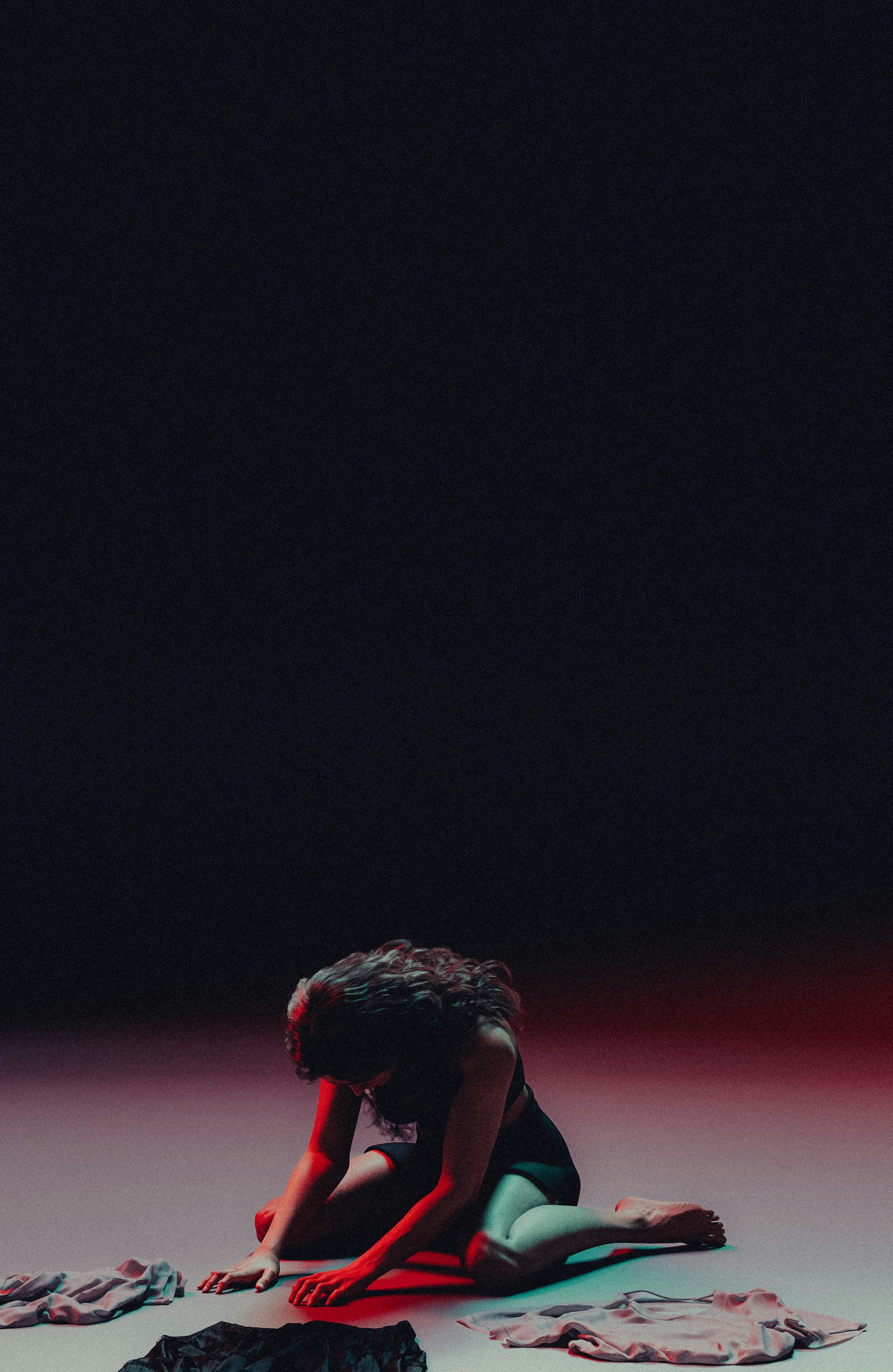
Monitoring Disk Space
Monitoring disk space is essential to prevent potential issues related to storage capacity. Running out of disk space can lead to database failures, data loss, and system slowdowns. By monitoring disk space regularly, you can identify potential issues before they cause significant problems.
Scripting disk space checks allows you to automate the monitoring process. By regularly querying the disk space usage of your databases, you can identify databases that are consuming excessive space and take appropriate actions. This helps to optimize storage utilization and prevent unexpected disk space shortages.
Setting up automated alerts is crucial to ensure timely notifications about disk space issues. By scripting alerts, you can configure SQL Server to send notifications when specific thresholds are reached. This allows you to take proactive measures, such as allocating additional disk space or performing maintenance tasks, before a critical situation occurs.
Managing disk space issues involves taking appropriate actions to address disk space shortages. This may include archiving or deleting unnecessary data, moving databases to different storage devices, or allocating additional disk space to accommodate growth. By regularly monitoring and managing disk space, you can prevent disruptions to your databases and maintain smooth operations.
Updating Statistics
Statistics play a vital role in query optimization and performance tuning. They provide information about the distribution and cardinality of data, allowing the SQL Server query optimizer to create efficient execution plans. By updating statistics regularly, you can ensure that the query optimizer has accurate and up-to-date information.
Understanding statistics in SQL Server is essential to appreciate their impact on query performance. Statistics are automatically created and updated when indexes are created or modified. However, in certain situations, manual updates are necessary to maintain optimal query performance.
Scripting regular statistics updates allows you to automate this process and ensure that it is performed consistently. By scheduling regular updates, you can prevent outdated statistics from impacting query performance. This is particularly important in environments with heavy data modifications or databases that experience significant data changes over time.
Dealing with outdated statistics requires identifying and updating statistics that have become stale. Stale statistics can lead to suboptimal query plans and poor performance. SQL Server provides various methods to identify outdated statistics, such as the sys.dm_db_stats_properties DMV or the sp_updatestats stored procedure.
Improving query performance through statistics updates involves monitoring the performance of your queries and identifying areas where statistics updates can benefit. By tracking query performance, you can identify queries that are not using optimal execution plans due to outdated statistics. By updating statistics for these queries, you can improve their performance and overall system efficiency.
Index Maintenance
Indexes play a crucial role in enhancing query performance by providing efficient access to data. However, over time, indexes can become fragmented, leading to degraded performance. By performing index maintenance tasks, you can optimize index performance and ensure efficient data retrieval.
Understanding index fragmentation is essential to appreciate the impact on query performance. Fragmentation occurs as data within an index becomes scattered, resulting in additional disk I/O and decreased query response times. Regular index maintenance helps to reduce fragmentation and improve overall query performance.
Scripting index maintenance tasks allows you to automate the process of rebuilding or reorganizing indexes. Rebuilding an index involves completely re-creating the index structure, while reorganizing an index optimizes the existing structure without requiring a complete rebuild. The choice between rebuilding and reorganizing depends on the level of fragmentation and the performance requirements of your system.
Optimizing index performance involves analyzing the current state of your indexes and identifying areas for improvement. By monitoring index usage and fragmentation, you can determine which indexes would benefit from maintenance. Regular index maintenance can improve query performance, reduce disk I/O, and enhance the overall efficiency of your database system.
Managing Database Growth
Monitoring database growth is essential to ensure that your database files have sufficient space to accommodate data and log file growth. Running out of file space can lead to issues such as database failures, halted transactions, and data loss. By monitoring database growth, you can take proactive measures to prevent file space issues.
Scripting data and log file management allows you to automate tasks related to file growth and space allocation. By regularly querying the size and space usage of your data and log files, you can identify files that are approaching their capacity and take appropriate actions, such as resizing or adding additional files.
Configuring autogrowth settings is crucial to ensure that your database files can automatically expand when necessary. By scripting autogrowth settings, you can define the appropriate file growth increments and ensure that files can grow without manual intervention. It is important to monitor autogrowth events to identify any excessive file growth that may indicate performance or configuration issues.
Preventing file space issues involves proactive file management and capacity planning. By regularly monitoring file growth patterns and projecting future growth, you can allocate sufficient disk space to accommodate your databases. This includes considering factors such as data growth rate, transactional requirements, and available disk space.
Cleaning up Database
Cleaning up your database regularly helps to maintain its performance, optimize storage utilization, and ensure data integrity. Over time, databases may accumulate unused objects, such as unused tables, indexes, or columns, that consume unnecessary storage and impact query performance.
Removing unused objects involves identifying objects that are no longer needed and removing them from the database. This can be achieved through various methods, such as analyzing object usage statistics, reviewing database schema, or using built-in tools such as the Database Engine Tuning Advisor.
Scripting data and log file shrinkage is another aspect of database cleanup. Shrinkage involves reclaiming unused space within data and log files, reducing their physical size and optimizing storage utilization. However, it is important to exercise caution when shrinking files, as it may lead to fragmentation and potential performance issues.
Performing regular database cleanup involves scheduling routine tasks to identify and remove unused objects, optimize storage allocation, and maintain data integrity. By automating these tasks through scripts, you can ensure that cleanup activities are performed consistently and efficiently.
Reclaiming disk space is an important goal of database cleanup. By removing unused objects and optimizing file sizes, you can reclaim disk space that can be utilized for future growth or other purposes. This helps to maximize the efficiency of your database system and reduce unnecessary storage costs.
Scripting Maintenance Task Automation
SQL Server Agent Jobs provide a powerful mechanism for automating maintenance tasks. By creating SQL Server Agent Jobs, you can schedule and execute scripts at specific intervals or in response to specific events. This allows you to automate routine maintenance tasks and ensure that they are performed without manual intervention.
Creating custom scripts for automation allows you to tailor maintenance tasks to your specific requirements. By combining various scripts and commands, you can create comprehensive automation scripts that perform multiple tasks in a specific sequence. Customization provides flexibility and allows you to adapt maintenance tasks to changing business needs.
Setting up notifications and alerts is crucial to monitor the execution of maintenance tasks and receive timely notifications about any issues or failures. By configuring notifications, you can receive email alerts or event notifications when specific conditions are met. This helps to ensure that you are promptly aware of any problems and can take appropriate actions.
Monitoring and troubleshooting maintenance tasks involves regularly reviewing logs and reports to ensure the successful execution of scripts and identify any issues. By monitoring the execution of maintenance tasks, you can ensure that they are performed according to schedule and that any failures or errors are promptly addressed. Proper monitoring and troubleshooting help to maintain the integrity and reliability of your maintenance processes.
In conclusion, SQL Server maintenance is a critical aspect of managing your database system effectively. By implementing regular maintenance practices and utilizing scripts, you can ensure the reliability, performance, and security of your databases. Preparation and planning, scripting backups, checking database integrity, monitoring disk space, updating statistics, performing index maintenance, managing database growth, and cleaning up your database are all key aspects of SQL Server maintenance. By scripting these tasks and automating maintenance using SQL Server Agent Jobs, you can establish a well-structured and efficient maintenance routine that minimizes risks and maximizes the performance of your databases.
Leave a Reply