Are you tired of spending hours manually updating and organizing your database? Look no further, because “Database Scripts” is here to make your life a whole lot easier! This article explores the world of database scripts, providing you with a comprehensive overview of their functions and benefits. Whether you’re a novice or an experienced database user, these scripts are sure to revolutionize the way you work. So, let’s dive right in and explore the power of database scripts!

Definition of Database Scripts
Definition
Database scripts are sets of instructions written in a specific programming language, primarily SQL (Structured Query Language), that are used to interact with databases. These scripts allow users to perform various operations on a database, such as creating, modifying, retrieving, and deleting data. They provide a way to automate tasks and manage the database efficiently.
Purpose
The main purpose of database scripts is to facilitate the management and manipulation of data within a database. By using scripts, you can easily perform complex operations without manual intervention. Scripts allow you to automate repetitive tasks, improve data consistency, enhance efficiency, and simplify maintenance processes. These benefits make database scripts an essential tool for anyone working with databases.
Types of Database Scripts
There are several types of database scripts, each with its own specific purpose. The common types include:
- Data Manipulation Language (DML) Scripts: These scripts are used to manipulate data within the database. They include operations such as inserting, updating, and deleting records.
- Data Definition Language (DDL) Scripts: DDL scripts are used to define and modify the structure of the database. They include operations such as creating tables, modifying table structure, and defining constraints.
- Data Control Language (DCL) Scripts: DCL scripts are used to control access to the database. They include operations such as granting and revoking privileges to users.
- Transaction Control Language (TCL) Scripts: TCL scripts are used to control transactions within the database. They include operations such as committing or rolling back changes made during a transaction.
Each type of script serves a specific purpose and is essential in different aspects of database management.
Importance of Database Scripts
Data Consistency
One of the key importance of database scripts is ensuring data consistency. Scripts enable you to define rules and constraints that govern the data entering the database. This helps to maintain the integrity of the data and prevent inconsistencies or errors. By using scripts, you can enforce business rules and ensure that the data follows a specified format or structure.
Efficiency
Another important aspect of database scripts is their ability to improve efficiency. Scripts allow you to automate repetitive tasks and complex operations, reducing the time and effort required. For example, instead of performing manual data entry or retrieval, you can write scripts to handle these tasks. This not only saves time but also minimizes the chance of human error.
Automation
Automation is a significant advantage of using database scripts. With scripts, you can automate processes such as data backup, data migration, and database maintenance tasks. By automating these tasks, you can free up valuable time for other critical activities. Additionally, automation reduces the risk of errors that may occur during manual execution.
Ease of Maintenance
Database scripts make maintenance tasks easier and more manageable. By encapsulating database operations in scripts, you can easily modify or update the scripts when necessary. This ensures that changes are applied consistently across the database. Moreover, scripts provide a documentation of the database’s structure and changes, making it easier for administrators and developers to understand and maintain the database.https://www.youtube.com/embed/lZTNhr-B13I
Commonly Used Database Scripts
Data Manipulation Language (DML) Scripts
DML scripts are among the most commonly used database scripts. They are used to insert, update, retrieve, and delete data within the database. These scripts allow you to manipulate individual records or sets of records based on specific conditions. Examples of DML scripts include inserting a new customer record, updating an employee’s salary, or deleting outdated data.
Data Definition Language (DDL) Scripts
DDL scripts are essential for defining and modifying the structure of the database. They allow you to create tables, modify table structure, define constraints, and manage database objects. These scripts provide the foundation for creating and altering the database schema. Examples of DDL scripts include creating a new table, adding a column to an existing table, or defining a primary key constraint.
Data Control Language (DCL) Scripts
DCL scripts are used to control access and permissions within the database. They allow you to grant or revoke privileges to users or roles. These scripts ensure that only authorized users have access to specific data or perform certain operations. Examples of DCL scripts include granting select privileges to a user, revoking delete privileges from a role, or creating a new user with specific permissions.
Transaction Control Language (TCL) Scripts
TCL scripts are used to control transactions within the database. Transactions are sets of operations that need to be executed as a single unit. TCL scripts allow you to commit or roll back changes made during a transaction, ensuring data integrity. Examples of TCL scripts include committing changes to the database, rolling back a transaction, or setting a savepoint within a transaction.
Components of Database Scripts
Variables
Variables are used to store temporary data within a script. They can hold values retrieved from the database or calculated during script execution. Variables can be assigned values, manipulated, and used in queries or flow control statements.
Operators
Operators are used to perform calculations or comparisons within scripts. They allow you to combine, evaluate, or manipulate values. Common operators include arithmetic operators (+, -, *, /), comparison operators (=, <,>), and logical operators (AND, OR).
Functions
Functions are predefined operations that can be used within scripts to perform specific tasks. They can manipulate data, perform calculations, or return values based on inputs. Examples of functions include date functions, mathematical functions, string functions, and aggregate functions.
Queries
Queries are used to retrieve or manipulate data within the database. They are essential components of database scripts, allowing you to retrieve specific records or perform complex operations. Queries can be written using SQL statements such as SELECT, INSERT, UPDATE, and DELETE.
Flow Control Statements
Flow control statements allow you to control the execution flow of a script. They enable you to make decisions, loop through data, or execute code based on specific conditions. Common flow control statements include IF-ELSE, WHILE, and FOR loops.
Error Handling
Error handling is crucial in database scripts to handle unexpected situations or errors. It involves capturing and handling exceptions that may occur during script execution. Error handling allows you to gracefully respond to errors, log information, and take appropriate actions, such as rolling back a transaction or notifying administrators.

Best Practices for Writing Database Scripts
Use Consistent Naming Conventions
Consistent naming conventions are essential when writing database scripts. They make scripts easier to understand, maintain, and collaborate on across a team. By using standard naming conventions for tables, columns, variables, and other database objects, you can enhance consistency and readability.
Include Comments for Clarity
Adding comments within database scripts is crucial for providing clarity and explaining the purpose of the code. Comments can help other developers or administrators understand the functionality, the expected inputs or outputs, and any special considerations. Well-commented scripts are easier to maintain and troubleshoot.
Avoid Hardcoding
Hardcoding values directly into scripts should be avoided whenever possible. Instead, use variables or parameters to make scripts more flexible and reusable. By avoiding hardcoding, you can easily modify values without changing the script itself, improving maintainability.
Handle Errors Gracefully
Effective error handling is important in database scripts to ensure that errors are handled appropriately. Always include error handling code to catch and handle exceptions. This can involve displaying error messages, logging information, or gracefully recovering from errors. By handling errors gracefully, you can prevent unexpected script terminations and provide a better user experience.
Test Thoroughly Before Deployment
Before deploying any database script, it is crucial to thoroughly test it. Testing ensures that the script functions as intended and does not introduce any unintended side effects. Test the script with different scenarios, edge cases, and data to ensure its reliability and effectiveness. Rigorous testing helps identify and resolve any issues before the script is deployed in a production environment.
Tips for Optimizing Database Scripts
Use Appropriate Indexing
Applying appropriate indexing to database tables can significantly improve query performance. Indexes allow the database engine to locate and retrieve data more efficiently. Analyze the query patterns and data access patterns to identify columns that should be indexed. Carefully consider the type of indexing (e.g., clustered, non-clustered, covering) and the impact on insert, update, and delete operations.
Avoid Using Cursors if Possible
In most cases, it is advisable to avoid using cursors in database scripts. Cursors involve row-by-row processing, which can be slower and less efficient than set-based operations. Instead, try to use set-based queries and operations whenever possible. This allows the database engine to optimize the query execution and process the data more efficiently.
Minimize Network Round Trips
Reducing the number of network round trips between the application and the database can improve performance. Minimize the amount of data transferred by retrieving only the necessary information. Use techniques such as batching, caching, and data compression to minimize the impact of network latency and optimize the script execution.
Optimize Query Performance
Optimizing query performance is crucial for enhancing the overall performance of database scripts. Analyze query execution plans, use appropriate join techniques, and consider using query hints or optimizer directives when necessary. Monitor query performance regularly and make adjustments as needed to ensure optimal execution.
Limit the Use of Triggers and Constraints
While triggers and constraints are essential for enforcing data integrity, excessive or poorly designed triggers and constraints can negatively impact performance. Evaluate the necessity of each trigger or constraint and consider alternatives such as application-level validation. Limit the use of triggers and constraints to only what is necessary for maintaining data integrity.
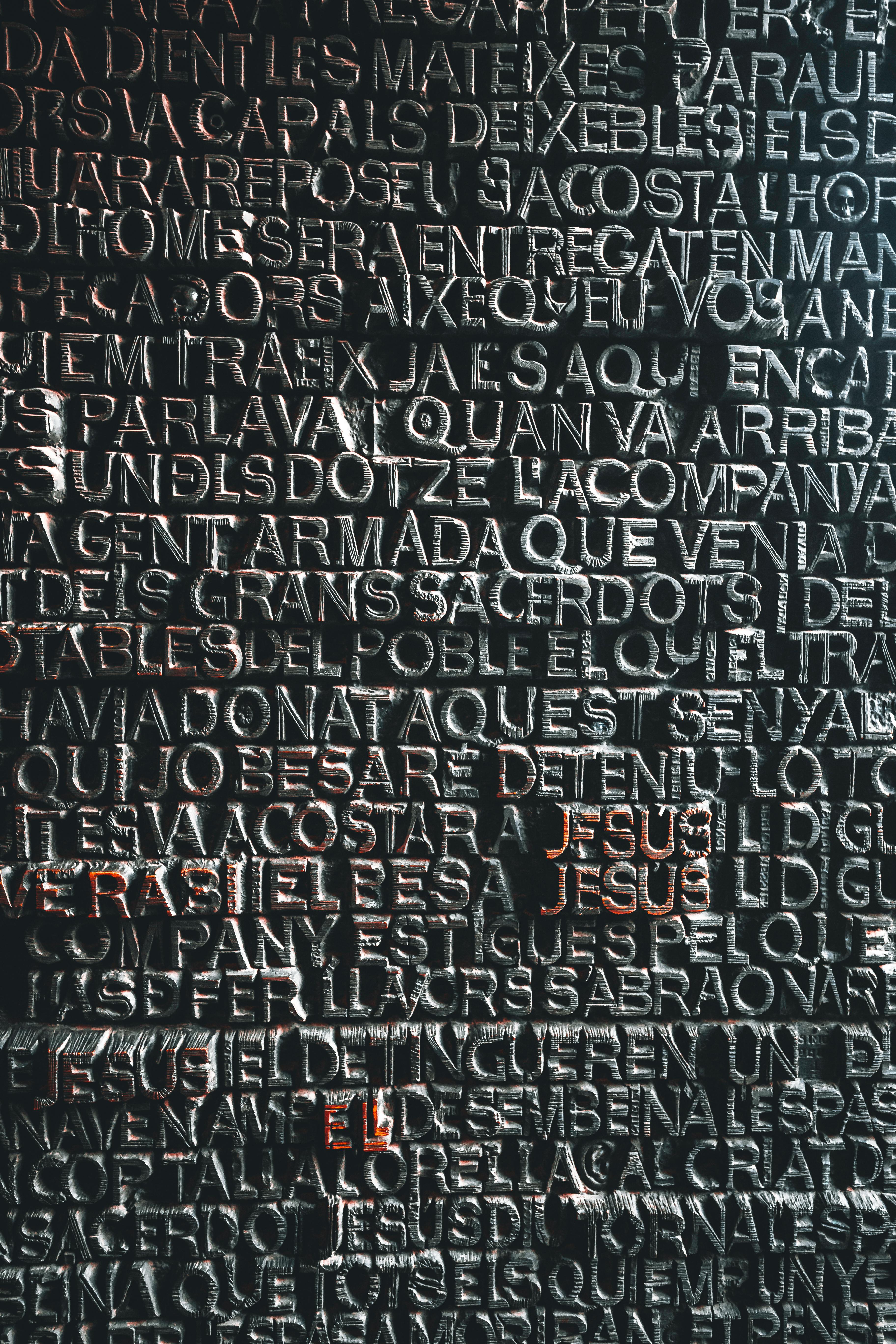
Common Mistakes to Avoid in Database Scripting
Lack of Proper Error Handling
Failing to implement proper error handling in database scripts can lead to unexpected results and make troubleshooting difficult. Always include error handling code to catch and handle exceptions. This ensures that errors are gracefully handled, logged, and appropriate actions are taken.
Inefficient Query Design
Inefficient query design can severely impact the performance of database scripts. Avoid using unnecessary joins, subqueries, or Cartesian products. Optimize query conditions and indexes to improve query execution time. Properly analyze the data access patterns and optimize queries accordingly.
Failure to Regularly Update Scripts
Database schemas and requirements often change over time. Failing to regularly update scripts to reflect these changes can result in errors or data inconsistencies. It is important to keep scripts up to date and review them periodically for any necessary modifications or improvements.
Inconsistent Indentation and Formatting
Inconsistent indentation and formatting can make scripts difficult to read and understand. It is important to follow a consistent indentation style and formatting guidelines. This makes scripts more readable and helps other developers or administrators quickly understand the code structure.
Tools for Writing and Executing Database Scripts
SQL Server Management Studio
SQL Server Management Studio (SSMS) is a widely used tool for managing and executing database scripts in Microsoft SQL Server. It provides a complete environment for writing, testing, debugging, and deploying scripts.
Oracle SQL Developer
Oracle SQL Developer is a powerful tool for working with Oracle databases. It allows users to write, execute, and debug database scripts. SQL Developer provides a user-friendly interface and includes features such as code completion, query tuning, and version control integration.
MySQL Workbench
MySQL Workbench is a visual tool for MySQL database management. It includes a script editor that supports writing and executing database scripts. Workbench also provides features such as database modeling, query execution plan analysis, and performance tuning.
PostgreSQL
PostgreSQL, an open-source database management system, provides its own command-line tool called psql for executing database scripts. Psql allows users to interact with the database, write and execute scripts, and perform administrative tasks.
Security Considerations for Database Scripts
Use Parameterized Queries to Prevent SQL Injection Attacks
SQL injection attacks can occur if user input is not properly validated or sanitized within database scripts. To prevent such attacks, it is crucial to use parameterized queries. Parameterization ensures that user input is treated as data rather than executable code, thereby preventing malicious SQL injection.
Implement Appropriate Access Control Mechanisms
Database scripts should incorporate appropriate access control mechanisms to ensure that only authorized users have access to sensitive data or operations. This can involve implementing role-based access control, using strong passwords, and regularly reviewing and updating user privileges.
Encrypt Sensitive Data
Sensitive data, such as passwords or personal information, should be encrypted within database scripts to protect against unauthorized access. Encryption ensures that even if the database is compromised, the data remains unreadable without the appropriate decryption keys.
Regularly Monitor and Audit Database Activities
Regular monitoring and auditing of database activities are crucial for identifying potential security breaches or unauthorized access. This involves monitoring logs, reviewing access patterns, and implementing intrusion detection systems. Monitoring and auditing help detect and respond to security incidents promptly.
Conclusion
Database scripts are an essential tool for managing and manipulating data within a database. They provide the ability to automate tasks, ensure data consistency, improve efficiency, and simplify maintenance processes. By following best practices, optimizing scripts, and considering security considerations, database scripts can significantly enhance the overall management and performance of a database. By understanding the different types of database scripts, their components, and their importance, you can make the most out of database scripting and ensure the integrity and efficiency of your database operations.
Leave a Reply