In this article, you will find a collection of invaluable SQL Server Security Scripts that are designed to enhance the security of your database. From controlling user permissions to auditing and monitoring activities, these scripts provide an efficient and comprehensive solution to safeguard your valuable data. Whether you are an experienced SQL Server administrator or just starting out, these scripts will equip you with the necessary tools to protect your database from potential threats. Without further ado, let’s explore the world of SQL Server Security Scripts together and ensure the utmost security for your SQL Server environment.

Introduction
In today’s digital age, securing your SQL Server is of utmost importance. As a database administrator or developer, you play a critical role in ensuring the security and integrity of the sensitive information stored within your organization’s databases. This article aims to provide you with a comprehensive understanding of SQL Server security, common threats, and best practices to safeguard your data. We will also explore the role of SQL Server security scripts and how they can assist you in streamlining security tasks and enhancing overall security measures.
1. SQL Server Security
1.1 Importance of SQL Server Security
SQL Server security is crucial for protecting the confidentiality, integrity, and availability of your data. A breach in database security can lead to severe consequences, including financial loss, damaged reputation, legal implications, and compromised customer trust. Implementing robust security measures ensures that unauthorized individuals cannot access, modify, or delete sensitive data stored in your SQL Server.
1.2 Common Security Threats
Understanding the common security threats faced by SQL Server is essential to develop effective security protocols. Some of the most prevalent threats include SQL injection attacks, unauthorized access, insecure passwords, elevation of privileges, data leakage, and malware. Being aware of these risks allows you to proactively implement safeguards and mitigate potential vulnerabilities.
1.3 Best Practices for SQL Server Security
To effectively protect your SQL Server, it is essential to follow industry best practices. These practices include implementing strong passwords, regularly patching and updating the SQL Server software, minimizing unnecessary services and features, segregating database roles, encrypting sensitive data, enabling auditing and monitoring, and performing regular backups and recovery procedures. Adhering to these practices enhances the overall security posture of your SQL Server environment.
1.4 Role of SQL Server Security Scripts
SQL Server security scripts are a valuable tool for automating security tasks and ensuring consistent adherence to security best practices. These scripts provide a predefined set of actions that can be executed on your SQL Server environment, saving you time and effort. By using security scripts, you can efficiently perform tasks such as checking for weak passwords, auditing user access, protecting sensitive data, granting and revoking permissions, monitoring database activity, and patching and updating SQL Server.https://www.youtube.com/embed/XGxByiSSeJw
2. SQL Server Security Scripts Overview
2.1 What are SQL Server Security Scripts?
SQL Server security scripts are collections of SQL queries and commands that are designed to enhance the security of your SQL Server environment. These scripts help automate security-related tasks, making it easier to implement and maintain robust security measures. Whether you are a seasoned SQL Server professional or a beginner, security scripts provide a practical and efficient way to implement security practices.
2.2 Benefits of Using Security Scripts
Using security scripts offers several benefits for SQL Server administrators and developers. Firstly, they save time and effort by automating repetitive security tasks. Secondly, security scripts ensure consistency in security measures across multiple SQL Server instances. Thirdly, they provide a clear and documented approach to security, making it easier to troubleshoot and audit your security measures. Lastly, security scripts can be customized and expanded to suit your specific security requirements.
2.3 Types of SQL Server Security Scripts
There are various types of SQL Server security scripts available, each catering to different security needs. Some common types include scripts for checking weak passwords, auditing user access, protecting sensitive data, granting and revoking permissions, monitoring database activity, and patching and updating SQL Server. These scripts can be obtained from reputable sources, such as Microsoft or trusted community websites, ensuring their reliability and effectiveness.
3. Script 1: Checking for Weak Passwords
3.1 Purpose of the Script
The purpose of the “Checking for Weak Passwords” script is to identify user accounts with weak or easily guessable passwords in your SQL Server environment. Weak passwords pose a significant security risk, as they can be easily compromised by attackers.
3.2 Implementation Steps
To utilize the “Checking for Weak Passwords” script, follow these steps:
- Connect to your SQL Server instance using a tool like SQL Server Management Studio.
- Open a new query window.
- Copy and paste the script code into the query window.
- Execute the script by clicking the “Execute” button or pressing the F5 key.
- Review the output to identify user accounts with weak passwords.
3.3 scriptCode Example
The following is an example of a “Checking for Weak Passwords” script:
SELECT name FROM sys.sql_logins WHERE PWDCOMPARE(‘password’, password_hash) = 1;
3.4 Output and Results
Upon executing the script, the output will display the names of user accounts with weak passwords. It is important to identify these accounts and prompt the respective users to update their passwords with stronger and more secure options. By regularly running this script, you can proactively address weak password vulnerabilities and enhance the overall security posture of your SQL Server.
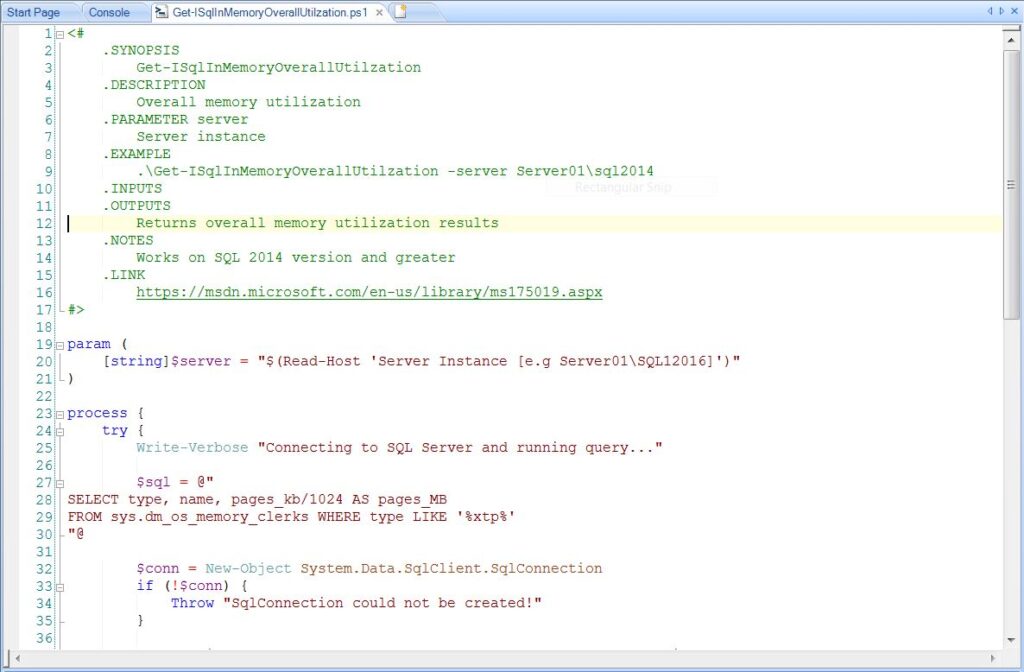
4. Script 2: Auditing User Access
4.1 Purpose of the Script
The “Auditing User Access” script helps you monitor and track user activity within your SQL Server environment. By auditing user access, you can detect any unauthorized or suspicious activities, ensuring the security of your data.
4.2 Implementation Steps
To implement the “Auditing User Access” script, follow these steps:
- Connect to your SQL Server instance using a tool like SQL Server Management Studio.
- Open a new query window.
- Copy and paste the script code into the query window.
- Adjust the script parameters, such as the desired audit level and specific user accounts to monitor.
- Execute the script by clicking the “Execute” button or pressing the F5 key.
- Review the output and logs to identify any abnormal user access patterns.
4.3 scriptCode Example
The following is an example of an “Auditing User Access” script:
USE YourDatabase; GO
— Enable audit CREATE DATABASE AUDIT SPECIFICATION AuditUserAccess FOR SERVER AUDIT UserAccess;
— Enable audit on specific user accounts ALTER DATABASE AUDIT SPECIFICATION AuditUserAccess WITH (STATE = ON, FOR SERVER PRINCIPAL (‘UserAccount1’, ‘UserAccount2’));
4.4 Output and Results
Once the script has been executed, the audit specification will be created, and user access will be monitored for the specified user accounts. Any user activity will be logged, allowing you to review and analyze the logs periodically. By regularly auditing user access, you can detect and respond to any unauthorized or suspicious activities promptly.
5. Script 3: Protecting Sensitive Data
5.1 Purpose of the Script
The purpose of the “Protecting Sensitive Data” script is to ensure the confidentiality and integrity of sensitive data stored in your SQL Server. This script helps you implement encryption and other security measures to safeguard sensitive information.
5.2 Implementation Steps
To implement the “Protecting Sensitive Data” script, follow these steps:
- Connect to your SQL Server instance using a tool like SQL Server Management Studio.
- Open a new query window.
- Copy and paste the script code into the query window.
- Modify the script parameters to specify the sensitive data columns and the desired encryption method.
- Execute the script by clicking the “Execute” button or pressing the F5 key.
- Review the output to ensure the successful implementation of data protection measures.
5.3 scriptCode Example
The following is an example of a “Protecting Sensitive Data” script:
USE YourDatabase; GO
— Add a new column for storing encrypted sensitive data ALTER TABLE YourTable ADD EncryptedColumn VARBINARY(MAX);
— Encrypt existing sensitive data UPDATE YourTable SET EncryptedColumn = ENCRYPTBYKEY(KEY_ID(‘EncryptionKey’), SensitiveColumn);
5.4 Output and Results
After executing the script, the sensitive data stored in the specified column will be encrypted using the specified encryption method. This ensures that even if unauthorized individuals gain access to the data, they will not be able to decipher the information without the encryption key. By implementing data protection measures, you significantly reduce the risk of data breaches and unauthorized access to your sensitive data.
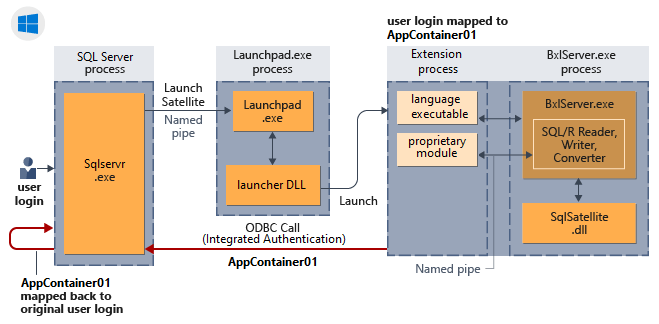
6. Script 4: Granting and Revoking Permissions
6.1 Purpose of the Script
The purpose of the “Granting and Revoking Permissions” script is to manage and control user privileges within your SQL Server environment. With this script, you can efficiently grant or revoke permissions to users, ensuring that only authorized individuals have access to specific functionalities and data.
6.2 Implementation Steps
To implement the “Granting and Revoking Permissions” script, follow these steps:
- Connect to your SQL Server instance using a tool like SQL Server Management Studio.
- Open a new query window.
- Copy and paste the script code into the query window.
- Modify the script parameters to specify the desired user accounts, objects, and permissions.
- Execute the script by clicking the “Execute” button or pressing the F5 key.
- Review the output and verify that the permissions have been granted or revoked accordingly.
6.3 scriptCode Example
The following is an example of a “Granting and Revoking Permissions” script:
USE YourDatabase; GO
— Grant SELECT permission to a specific user account GRANT SELECT ON YourTable TO UserAccount;
— Revoke INSERT permission from a specific user account REVOKE INSERT ON YourTable FROM UserAccount;
6.4 Output and Results
After executing the script, the specified user accounts will be granted or revoked the respective permissions on the specified database objects. It is crucial to regularly review and update permissions to ensure that the principle of least privilege is followed. By managing user privileges effectively, you minimize the risk of unauthorized access and data manipulation within your SQL Server.
7. Script 5: Monitoring Database Activity
7.1 Purpose of the Script
Monitoring database activity is essential for detecting and responding to potential security breaches, suspicious behavior, or performance issues. The “Monitoring Database Activity” script helps you track and analyze various activities occurring in your SQL Server, providing you with valuable insights and enabling proactive security measures.
7.2 Implementation Steps
To implement the “Monitoring Database Activity” script, follow these steps:
- Connect to your SQL Server instance using a tool like SQL Server Management Studio.
- Open a new query window.
- Copy and paste the script code into the query window.
- Adjust the script parameters to specify the desired level of monitoring and the specific activities to track.
- Execute the script by clicking the “Execute” button or pressing the F5 key.
- Review the output and analyze the logs to identify any abnormal or suspicious activity.
7.3 scriptCode Example
The following is an example of a “Monitoring Database Activity” script:
USE YourDatabase; GO
— Enable auditing for specific activities ALTER DATABASE SCOPED CONFIGURATION SET AUDIT_LOGON, AUDIT_DATABASE_PRINCIPAL_CHANGE ON;
— View audit logs SELECT * FROM sys.fn_get_audit_file(‘C:\Logs\YourAuditFile*.sqlaudit’, DEFAULT, DEFAULT);
7.4 Output and Results
Upon executing the script, the specified activities will be audited and logged in the designated audit file. By regularly reviewing the logs, you can identify any suspicious or unauthorized activities, allowing you to take corrective actions promptly. Monitoring database activity plays a crucial role in maintaining the security and integrity of your SQL Server environment.
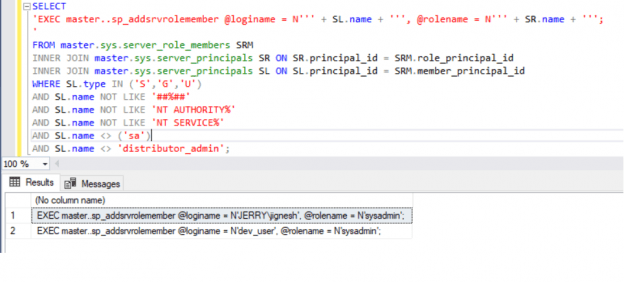
8. Script 6: Regular Backup and Recovery
8.1 Purpose of the Script
Regular backup and recovery processes are essential for ensuring data availability and minimizing the impact of potential data loss incidents. The “Regular Backup and Recovery” script helps you automate backup tasks and establish a robust backup strategy for your SQL Server, providing you with a safety net for disaster recovery.
8.2 Implementation Steps
To implement the “Regular Backup and Recovery” script, follow these steps:
- Connect to your SQL Server instance using a tool like SQL Server Management Studio.
- Open a new query window.
- Copy and paste the script code into the query window.
- Modify the script parameters to specify the backup location, retention period, and backup schedule.
- Execute the script by clicking the “Execute” button or pressing the F5 key.
- Review the output and verify that the backup operations have been performed successfully.
8.3 scriptCode Example
The following is an example of a “Regular Backup and Recovery” script:
BACKUP DATABASE YourDatabase TO DISK = ‘C:\Backup\YourDatabase.bak’ WITH INIT, FORMAT, COMPRESSION;
8.4 Output and Results
After executing the script, the specified database will be backed up to the specified location using the specified parameters. Regularly performing backups ensures that you have up-to-date copies of your data, allowing you to recover in the event of data corruption, accidental deletion, or system failure. By following a consistent backup and recovery strategy, you can minimize data loss and maintain the availability of your SQL Server.
10. Script 8: Patching and Updating SQL Server
10.1 Purpose of the Script
Keeping your SQL Server up-to-date with the latest patches and updates is crucial for maintaining optimal security and stability. The “Patching and Updating SQL Server” script automates the patching and updating process, ensuring that your SQL Server remains resilient to emerging security threats and performance issues.
10.2 Implementation Steps
To implement the “Patching and Updating SQL Server” script, follow these steps:
- Connect to your SQL Server instance using a tool like SQL Server Management Studio.
- Open a new query window.
- Copy and paste the script code into the query window.
- Execute the script by clicking the “Execute” button or pressing the F5 key.
- Monitor the update process and follow any additional prompts or instructions.
10.3 scriptCode Example
The following is an example of a “Patching and Updating SQL Server” script:
USE master; GO
— Check for available updates EXEC sp_updatestats;
— Install updates EXEC msdb.dbo.sp_update_agent;
10.4 Output and Results
Upon executing the script, the SQL Server will check for available updates and install them as necessary. It is essential to regularly patch and update your SQL Server to ensure it stays protected against newly discovered vulnerabilities. By automating the patching and updating process, you can minimize the risk of security breaches and performance degradation.
In conclusion, securing your SQL Server is crucial for protecting your data and maintaining the integrity of your organization’s information. By following best practices and utilizing SQL Server security scripts, you can enhance the security posture of your SQL Server environment. Whether it’s checking for weak passwords, auditing user access, protecting sensitive data, granting and revoking permissions, monitoring database activity, performing regular backup and recovery, or patching and updating SQL Server, security scripts provide practical solutions to safeguard your data and mitigate potential security risks. Implementing these security measures will help you build a robust and secure SQL Server environment that protects your sensitive information effectively.
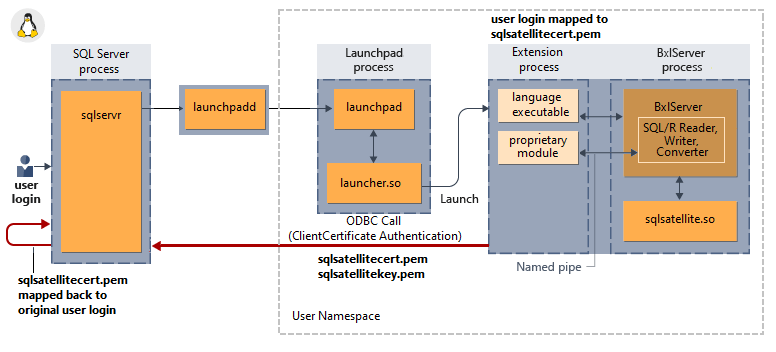
WordPress Post Link
Leave a Reply