Are you tired of spending hours manually executing repetitive tasks on your SQL server? Look no further! The “SQL Server Automation Scripts” are here to save the day. This article will provide you with a comprehensive overview of how these scripts work and how they can streamline your workflow. Whether you’re a seasoned SQL server administrator or a newbie in the field, these automation scripts will make your life easier and more efficient. Say goodbye to the endless hours of mundane tasks and say hello to increased productivity and peace of mind.

What is SQL Server Automation
Definition
SQL Server automation refers to the process of automating various tasks and operations in Microsoft SQL Server, a relational database management system. It involves using scripts and tools to automate repetitive and time-consuming tasks, thereby improving efficiency, reducing human error, and enabling the database administrators to focus on more strategic activities.
Benefits
SQL Server automation offers several benefits, including:
- Time and Effort Savings: By automating tasks such as data backup and restore, database maintenance, and index optimization, you can save significant time and effort that would otherwise be required to perform these tasks manually.
- Consistency and Accuracy: Automation ensures that tasks are performed consistently and accurately without human errors or omissions. This helps in maintaining data integrity and reducing the risk of mistakes.
- Higher Productivity: With automation, database administrators can focus on higher-value activities such as performance monitoring, troubleshooting, and strategic planning, leading to increased productivity.
- Improved Scalability: Automation allows for efficient management of large-scale SQL Server deployments, making it easier to handle increased workloads and adapt to changing requirements.
- Reduced Downtime: By automating tasks like database backups, restores, and deployments, you can minimize downtime and ensure business continuity in case of system failures or disasters.
Use cases
SQL Server automation scripts find numerous applications in various scenarios, including:
- Data Backup and Restore: Automating the process of taking regular backups and restoring data from backup files.
- Database Maintenance: Automating tasks such as index rebuilds, statistics updates, consistency checks, and managing database shrinkage.
- Index Optimization: Automating the identification and optimization of fragmented indexes to improve query performance.
- Automated Deployments: Streamlining the deployment of database objects and schema changes across multiple environments.
- Performance Monitoring: Automating the collection and analysis of performance metrics to identify bottlenecks and optimize database performance.
- Data Migration: Automating the transfer, synchronization, and validation of data when migrating from one database to another.
Now that we understand the concept and benefits of SQL Server automation, let’s explore the different types of automation scripts that can be used in SQL Server environments.
Types of SQL Server Automation Scripts
SQL Server automation scripts can be categorized based on the specific tasks they automate. Let’s explore some commonly used types of automation scripts.
Data Backup and Restore
Automating data backup and restore processes using SQL Server scripts allows you to schedule routine backups, define retention policies, and restore data in case of system failures, data corruption, or accidental data loss. These scripts can be customized to perform full or incremental backups based on your requirements.
Database Maintenance
Automating database maintenance tasks ensures the health and performance of the SQL Server databases. This includes automating index rebuilds, statistics updates, regular database checks for integrity and consistency, managing database shrinkage, and running DBCC commands for error detection and correction.
Index Optimization
Automated index optimization scripts help identify fragmented indexes and optimize them for improved query performance. These scripts can be scheduled to run at regular intervals to keep the indexes in optimal condition. Monitoring and alerting systems can also be integrated with these scripts to notify administrators of any critical index-related issues.
Automated Deployments
Automating database deployments enables streamlined and consistent deployments of database objects and schema changes across different environments. These scripts can be used to script and version control database objects, automate schema changes, implement continuous integration and deployment processes, and handle rollbacks in case of issues.
Performance Monitoring
By automating performance monitoring scripts, you can collect and analyze key performance metrics of your SQL Server databases. This helps in identifying performance bottlenecks, optimizing query execution plans, and proactively addressing potential issues impacting database performance. Alerting and notification systems can be set up to notify administrators of any abnormal behavior or critical performance thresholds being crossed.
Data Migration
Automating data migration scripts simplifies the process of transferring, synchronizing, and validating data during database migrations or consolidations. These scripts can facilitate the extraction, transformation, and loading (ETL) of data between different databases, ensuring data integrity and minimizing downtime during the migration process.
Now that we have explored the types of SQL Server automation scripts, let’s discuss the key components and tools that are commonly used in implementing these scripts.https://www.youtube.com/embed/OnzBuzRX3FE
Key Components and Tools
To effectively implement SQL Server automation scripts, there are several key components and tools that can be utilized. Let’s take a look at some of them:
SQL Server Agent
The SQL Server Agent is a built-in service in SQL Server that enables the scheduling and execution of automated jobs, including running SQL scripts and other commands on a predefined schedule. It provides a centralized platform for managing and monitoring scheduled tasks within SQL Server.
SQLCMD Utility
The SQLCMD utility is a command-line tool provided by Microsoft that allows for the execution of T-SQL commands and scripts. It can be used to automate SQL Server tasks and queries, and is particularly useful for running scripts from batch files or integrating with other scripting languages or tools.
SQL Server Management Studio (SSMS)
SQL Server Management Studio (SSMS) is a graphical user interface tool provided by Microsoft for managing and administering SQL Server databases. It includes features for writing and executing queries, creating and modifying database objects, and managing automation tasks such as scheduled jobs and maintenance plans.
PowerShell
PowerShell is a powerful scripting language and automation framework provided by Microsoft. It can be used to automate SQL Server tasks by invoking SQLCMD commands, executing SQL scripts, and performing administrative tasks such as user management and configuration changes. PowerShell provides extensive flexibility and control for SQL Server automation.
Batch Scripts
Batch scripts, also known as Windows command scripts, are a series of commands and instructions written in a plain text file with a .bat or .cmd extension. Batch scripts can be used to automate SQL Server tasks by invoking the SQLCMD utility or other command-line tools, allowing for the execution of T-SQL scripts and other operations.
Third-Party Automation Tools
In addition to the native tools and components provided by Microsoft, there are also third-party automation tools available in the market. These tools provide advanced features and capabilities for SQL Server automation, including comprehensive job scheduling, monitoring, and reporting functionalities. They often provide a user-friendly interface and additional features that simplify the automation process.
Now that we have a good understanding of the key components and tools involved in SQL Server automation, let’s delve into some specific scenarios and explore how to create automation scripts for common tasks.
Creating Automated Backup and Restore Scripts
Definition and Benefits
Automated backup and restore scripts allow you to schedule and execute routine backups of your SQL Server databases, as well as restore data from backup files when needed. These scripts offer several benefits, including:
- Consistency: Automated scripts ensure that backups are performed consistently, reducing the risk of data loss or inconsistencies.
- Efficiency: By automating the backup and restore process, you save time and effort compared to manual execution.
- Recovery: Automated restore scripts provide a quick and reliable method to restore data in case of database corruption or system failures.
- Retention Policies: You can define retention policies to control the duration for retaining backup files, helping manage storage space effectively.
- Scheduling: Automation allows you to schedule backups at specific times to minimize impact on database performance and user activity.
Automating Full and Incremental Backups
Automated backup scripts can be configured to perform full or incremental backups based on your requirements. Full backups capture the entire database, while incremental backups only capture the changes made since the last backup. By combining both types, you can achieve a comprehensive and efficient backup strategy.
Full backups are typically scheduled at regular intervals, such as every night or on weekends when the database activity is low. Incremental backups can be scheduled more frequently during peak hours or whenever significant changes occur.
Automating Database Restores
Automated restore scripts enable you to restore data from backup files in case of database corruption, accidental deletions, or system failures. These scripts can be customized to restore the full database or specific tables, depending on your recovery needs.
It is essential to test and validate restore scripts regularly to ensure they work as intended and can successfully recover data when needed. This includes simulating various failure scenarios and verifying the integrity of the restored data.
Scheduling Backup and Restore Jobs
To automate backup and restore tasks, you can utilize the SQL Server Agent or third-party scheduling tools. The SQL Server Agent provides a user-friendly interface for creating and scheduling jobs, while third-party tools often offer more advanced scheduling capabilities and reporting features.
When scheduling backup and restore jobs, consider factors such as database size, available storage space, maintenance windows, and the impact on database performance during backup or restore operations. It is also essential to monitor the success or failure of these jobs and set up notifications to alert administrators of any issues.
Common Challenges and Best Practices
While automating backup and restore tasks offers numerous benefits, there are some challenges to consider. These include managing storage space, handling large databases, ensuring backup file integrity, and securely storing sensitive data.
To address these challenges, follow these best practices:
- Storage Management: Define a data retention policy and regularly review backup files to manage storage space effectively. Consider compressing and encrypting backup files to optimize storage and enhance security.
- Large Databases: For large databases, consider implementing a combination of full and differential backups or utilizing filegroup backups to improve performance and reduce backup size.
- Backup Validation: Validate backups by regularly restoring them to a test environment and verifying the restored data’s integrity. This ensures that backups are reliable and can be used for recovery purposes.
- Security Considerations: Implement encryption and secure storage for backup files to protect sensitive data. Limit access to backup files and use strong authentication mechanisms.
Automating backup and restore tasks is an essential aspect of SQL Server automation, but it is just one of the many tasks that can be automated. Let’s explore some other common automation scenarios in SQL Server environments.
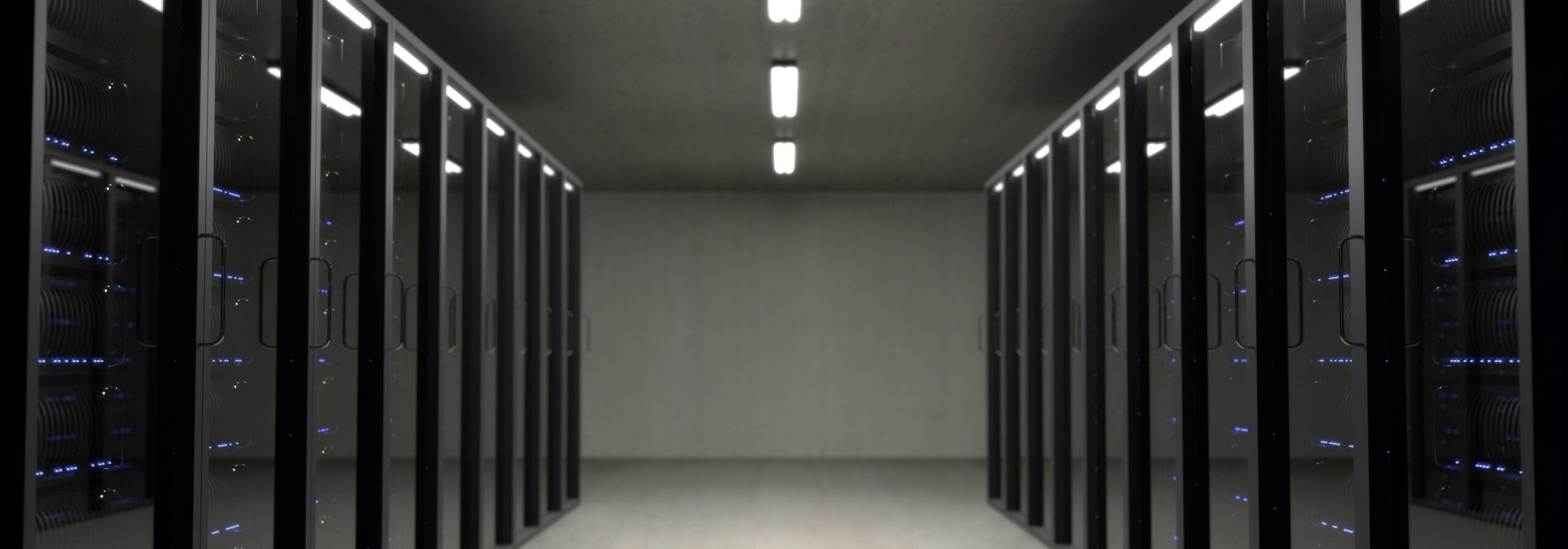
Implementing Database Maintenance Scripts
Automating Index Rebuilds and Reorganization
Indexes play a crucial role in optimizing query performance in SQL Server databases. Over time, indexes may become fragmented, leading to decreased performance. Automating index rebuilds and reorganization scripts ensures that indexes are regularly optimized for optimal performance.
Automated scripts can identify fragmented indexes and execute the necessary SQL statements to rebuild or reorganize them. By scheduling these scripts to run during maintenance windows or low-activity periods, you can minimize the impact on database performance.
Updating Statistics
Statistics play a vital role in query optimization by providing information about data distribution and helping SQL Server decide the most efficient execution plan. Automating scripts to update statistics ensures that statistics remain accurate and up-to-date.
By scheduling automated scripts to update statistics at regular intervals or when a certain threshold is met, you can ensure that the query optimizer has the necessary information to generate optimal execution plans and improve query performance.
Performing Regular Database Checks
Regular database checks, such as consistency checks and integrity validations, are essential to ensure data integrity and identify any potential issues. Automating scripts to perform these checks ensures timely detection of data inconsistencies and corruption.
By scheduling automated scripts to run at specific intervals, you can proactively identify and resolve any issues before they impact the database’s stability or user experience.
Managing Database Shrink
Database shrinkage involves reclaiming unused space within a database to optimize storage utilization. Automating scripts to manage database shrink enables you to regularly free up space and ensure efficient storage management.
It is important to exercise caution when shrinking databases, as doing so excessively or inappropriately can lead to fragmentation and impact performance. It is recommended to carefully analyze and test the impact before implementing automated database shrink scripts.
Automating DBCC Commands
DBCC (Database Consistency Checker) commands in SQL Server provide various maintenance and troubleshooting functionalities. Automating DBCC commands can help automate tasks such as checking database consistency, validating backups, and performing integrity checks.
By scheduling automated DBCC scripts to run at predefined intervals, you can ensure the ongoing health and stability of your SQL Server databases.
Handling Fragmentation and Locking Issues
Fragmentation and locking issues can impact database performance. Automating scripts to identify and resolve fragmentation and locking issues helps optimize query performance and enhance system stability.
Automated scripts can be used to detect and resolve index fragmentation, manage lock timeouts, and identify and resolve blocking and deadlock situations. By running these scripts at regular intervals, you can proactively address these issues and minimize their impact on database performance and user experience.
Now that we have explored database maintenance automation, let’s move on to optimizing indexes with automation scripts.
Optimizing Indexes with Automation Scripts
Understanding Index Optimization
Index optimization plays a crucial role in improving query performance in SQL Server databases. By creating and maintaining well-designed indexes, you can significantly enhance the speed and efficiency of query execution.
Index optimization involves analyzing the existing indexes, identifying fragmented indexes, and rebuilding or reorganizing them to eliminate fragmentation. Automation scripts simplify this process by automating the identification and optimization of fragmented indexes.
Identifying Fragmented Indexes
Fragmentation occurs when the physical order of data within an index does not match the logical order defined by the index key. This can lead to decreased performance, as SQL Server needs to perform additional I/O operations to retrieve data.
Automated scripts can analyze the fragmentation levels of indexes and identify those that require optimization. SQL Server provides dynamic management views and functions that can be utilized to gather fragmentation information and select appropriate indexes for optimization.
Automating Index Rebuilds and Reorganization
Once fragmented indexes are identified, automation scripts can be employed to rebuild or reorganize them. Rebuilding an index drops and recreates the index, while reorganizing an index physically reorganizes its leaf-level pages without recreating the index structure.
Automated scripts should be scheduled at regular intervals to ensure index optimization is performed proactively. It is important to consider the database workload and maintenance windows when scheduling these scripts to minimize the impact on user activity.
Monitoring and Alerting
Automated index optimization scripts can include monitoring and alerting functionality to notify administrators of any critical issues or unusual behavior. SQL Server provides various performance-related dynamic management views that can be leveraged to collect information and generate alerts based on predefined thresholds or rules.
By incorporating monitoring and alerting into index optimization scripts, administrators can stay informed about the performance health of the indexes and take proactive measures to address any issues.
Using Maintenance Plans for Index Optimization
In addition to custom automation scripts, SQL Server provides Maintenance Plans, a graphical interface that allows you to create and schedule automated maintenance tasks, including index optimization. Maintenance Plans simplify the process of implementing index optimization by providing a wizard-based approach to define the required tasks.
Maintenance Plans can be customized to include index rebuilds or reorganizations, statistics updates, and other maintenance tasks. They offer a user-friendly interface for scheduling and monitoring these tasks, making them accessible even to administrators without extensive scripting knowledge.
Now that we have explored index optimization automation, let’s move on to automating database deployments.

Automating Database Deployments
Introduction to Automated Deployments
Database deployments involve the process of deploying changes to the database structure or schema across different environments. Automating database deployments improves consistency, reliability, and efficiency by replacing manual and error-prone deployment processes with scripted and repeatable procedures.
Automated deployment scripts allow for the versioning and tracking of database objects, enabling rollbacks and ensuring that changes are applied consistently across different environments.
Scripting Database Objects
To automate database deployments, database objects such as tables, views, stored procedures, and functions need to be scripted in a format that can be executed and versioned. SQL Server provides functionalities for scripting database objects either through SQL Server Management Studio (SSMS) or PowerShell.
Automated deployment scripts should include the necessary SQL statements to create, modify, or delete database objects based on the deployment requirements. By scripting database objects, you ensure that changes can be applied consistently across different environments and replicated easily.
Automating Schema Changes
Schema changes refer to modifications made to the database structure, such as adding or modifying tables, columns, indexes, or constraints. Automating schema changes involves scripting the necessary SQL statements to apply these changes consistently across different databases or environments.
Automated deployment scripts can handle schema changes by comparing the current schema with the desired schema and generating the required SQL statements to bring the databases in sync. By doing so, you ensure that schema changes are applied correctly and avoid manual errors during the deployment process.
Continuous Integration and Deployment
Continuous integration (CI) and continuous deployment (CD) practices involve automating the build, testing, and deployment of applications and databases. By integrating database deployments with CI/CD pipelines, you can ensure that changes are tested thoroughly and deployed automatically whenever updates are made to the source code.
Automated deployment scripts can be integrated with CI/CD tools such as Jenkins, Azure DevOps, or GitLab CI/CD to facilitate seamless deployment workflows. This ensures that database changes are tested and deployed consistently, reducing the risk of errors and streamlining the software development lifecycle.
Version Control and Rollbacks
Version control is critical for managing database deployments and ensuring that changes can be tracked, reviewed, and rolled back when necessary. Automated deployment scripts should be version-controlled using source control systems such as Git or Subversion.
Version control allows you to roll back to previous versions of the database objects or schema in case of issues or errors. By maintaining a history of changes, you can track who made the changes, when they were made, and easily revert to a previous state if needed.
Testing and Validation
Automated deployment scripts should be accompanied by thorough testing and validation processes to ensure that changes do not introduce regressions or cause unintended consequences. This includes running automated tests against the deployed databases to validate the correctness and stability of the changes.
Testing and validation can be integrated into the overall CI/CD pipeline, ensuring that database changes are subject to the same quality assurance processes as application code. By leveraging automated testing frameworks and tools, you can validate database deployments and identify any potential issues early in the development cycle.
Now that we have covered automation of database deployments, let’s move on to the importance of monitoring SQL Server performance.
Monitoring SQL Server Performance
Importance of Performance Monitoring
Monitoring the performance of a SQL Server database is crucial for ensuring optimal performance, identifying bottlenecks, and proactively addressing potential issues. Performance monitoring allows database administrators to gather and analyze key performance metrics, enabling them to make informed decisions and take appropriate actions.
By automating performance monitoring scripts, administrators can collect data on resource utilization, query execution plans, wait statistics, and other critical performance indicators. This data provides insights into database performance and helps identify areas for optimization and improvement.
Setting Up Baselines
Setting up performance baselines involves capturing and analyzing key performance metrics of a SQL Server database in a stable and optimized state. Baselines serve as a reference point for identifying deviations from expected performance and understanding the impact of changes or optimizations.
Automated performance monitoring scripts can be utilized to capture baseline measurements during different periods of normal operation. These measurements can then be compared against current performance metrics to identify anomalies and potential performance issues.
Automating Performance Monitoring Scripts
Automated performance monitoring scripts can be configured to collect relevant performance metrics at regular intervals. These scripts can leverage SQL Server’s dynamic management views and functions to gather information on resource utilization, query execution plans, wait statistics, and other performance-related data.
By scheduling these scripts to run at predefined intervals, administrators can consistently collect performance data to track trends, identify patterns, and respond to performance issues in a timely manner. Automation ensures that performance monitoring is not reliant on manual and ad-hoc processes, which can be prone to errors and omissions.
Alerting and Notification Systems
To promptly address performance issues, automated performance monitoring scripts can be integrated with alerting and notification systems. Thresholds can be defined for specific performance metrics, and when these thresholds are crossed, automated alerts can be triggered to notify administrators.
Alerts can be delivered through various channels, including email, SMS, or integration with centralized monitoring systems. By receiving proactive alerts, administrators can respond to performance issues promptly and take appropriate actions to mitigate any potential impact on the database and its users.
Proactive Monitoring and Troubleshooting
In addition to monitoring performance metrics, automated performance monitoring scripts can be configured to capture queries, execution plans, and other diagnostic data when specific conditions or events occur. This enables proactive troubleshooting by capturing information that can help identify and resolve performance bottlenecks or unusual behavior.
Automated scripts can be designed to capture data when certain performance thresholds are reached, errors or warnings are encountered, or specific events are triggered. This data can then be analyzed to identify the root causes of performance issues and guide the optimization efforts.
Now that we have explored the importance of performance monitoring, let’s move on to automating data migrations.
Automating Data Migrations
Challenges in Data Migrations
Data migrations involve transferring, synchronizing, or integrating data between different databases or systems. They can be complex and challenging due to differences in data structures, formats, and business rules.
Automating data migration scripts helps streamline the migration process, reduce manual effort, and minimize the risk of errors or data loss. By scripting data transfers and transformations, you can ensure that the migration is performed consistently and accurately.
Scripting Data Transfers
Automated data migration scripts include the necessary SQL or ETL (Extract, Transform, Load) operations to transfer data between source and target databases. These scripts can handle tasks such as extracting data from the source, transforming it to match the target schema or format, and loading it into the target database.
To ensure data integrity, validation checks can be incorporated into the scripts to verify the accuracy and completeness of the migrated data. By automating the data transfer process, you can reduce manual errors and inconsistencies, ensuring a reliable and efficient migration.
Data Validation and Synchronization
Automated data migration scripts should include validation steps to confirm the accuracy and integrity of the migrated data. These validations can range from simple checks, such as row counts or data type comparisons, to more complex business rule validations.
By automating data validation, you can ensure that the migrated data meets the required quality standards and matches the expected results. This reduces the risk of data discrepancies and provides confidence in the completeness and accuracy of the migration.
Automating ETL Processes
In addition to data transfer, data migrations often involve data transformations and cleansing. Extract, Transform, Load (ETL) processes are commonly used to extract data from the source, apply transformations, and load it into the target database.
Automated ETL scripts can be developed using tools such as SQL Server Integration Services (SSIS), PowerShell, or custom scripting languages. These scripts allow for the automation of complex data transformations, enabling the migration of data in a consistent and controlled manner.
Handling Large Data Sets
Migrating large data sets can pose challenges in terms of performance, resource utilization, and downtime. Automated data migration scripts should consider these factors and implement appropriate techniques to optimize the migration process.
Batching or parallel processing can be utilized to divide large data sets into smaller, manageable chunks, reducing the impact on system resources and minimizing downtime. Monitoring and logging mechanisms can also be integrated into the migration scripts to track progress, identify bottlenecks, and troubleshoot any issues.
Error Handling and Logging
Automated data migration scripts should include robust error handling and logging mechanisms to capture and handle any errors or exceptions that occur during the migration process. Error handling involves identifying and recording errors, implementing retries, and providing appropriate notifications or alerts.
Logging is critical for maintaining an audit trail of the migration process, recording success or failure information, and providing information for troubleshooting or analysis. Log files should capture key details such as timestamps, error messages, affected records, and any manual interventions performed.
Now that we have covered automating data migrations, let’s move on to discussing best practices and considerations for SQL Server automation scripts.
Best Practices and Considerations
Maintaining Documentation
Documentation is critical for understanding and maintaining SQL Server automation scripts. It is essential to document the purpose, functionality, configuration, and intended usage of each script for future reference and team collaboration.
Documenting script dependencies, scheduling details, and any specific considerations or prerequisites ensures that scripts can be easily understood, modified, or updated by different team members. Additionally, maintaining a change log or version history helps track modifications, enhancements, and bug fixes.
Testing Scripts in Non-Production Environments
Before deploying SQL Server automation scripts in production environments, it is essential to thoroughly test them in non-production environments. This allows you to validate the functionality, performance, and compatibility of the scripts without impacting critical systems or data.
Testing should cover various scenarios, including edge cases, data volumes, and concurrent operations. By simulating real-world conditions, you can identify any potential issues or performance bottlenecks and make necessary adjustments before deploying the scripts in a production environment.
Implementing Security and Access Controls
SQL Server automation scripts may involve accessing sensitive data or performing administrative operations. It is critical to implement appropriate security measures and access controls to protect the confidentiality, integrity, and availability of data and systems.
Scripts should be executed with the least privileges necessary to perform the required operations. Implementing strong authentication mechanisms, encryption of sensitive information, and strict access controls help prevent unauthorized access and protect against security threats.
Versioning and Change Management
Version control and change management are essential aspects of SQL Server automation. Using source control systems allows you to track changes, manage different versions of scripts, and facilitate collaboration and teamwork.
By enforcing change approval workflows and properly documenting modifications, you ensure that changes are reviewed, tested, and approved before being deployed. This helps maintain the integrity of the scripts and reduces the risk of introducing errors or inconsistencies.
Regular Maintenance and Updates
SQL Server automation scripts should be periodically reviewed, updated, and optimized to ensure they remain aligned with evolving requirements and best practices. Regular maintenance tasks can include performance tuning, refactoring, and incorporating new features or enhancements.
In addition to script maintenance, it is important to keep the underlying SQL Server instances, tools, and components up to date. Staying informed about Microsoft’s updates and patches helps ensure compatibility, security, and optimal performance of the automation scripts.
Monitoring and Auditing Automation Scripts
Monitoring the execution and performance of SQL Server automation scripts is crucial for identifying potential issues, analyzing performance bottlenecks, and maintaining system health. Implementing logging and auditing mechanisms allows you to track script executions, analyze execution times, and troubleshoot any errors or failures.
By implementing centralized monitoring solutions or utilizing built-in monitoring features, you ensure that script executions are logged, and performance metrics are collected. This provides insights into script performance and helps evaluate the efficiency and effectiveness of the automation process.
In conclusion, SQL Server automation scripts provide numerous benefits for managing and maintaining SQL Server databases. By automating tasks such as data backup and restore, database maintenance, index optimization, automated deployments, performance monitoring, and data migrations, you can improve efficiency, reduce human errors, and enhance the overall performance and stability of your SQL Server environment.
By understanding the different types of automation scripts, key components and tools, and best practices for SQL Server automation, you can effectively implement and manage automation scripts to streamline your database operations. Remember to thoroughly test, document, and maintain the scripts, and regularly update them to ensure they align with your evolving requirements and best practices.
With SQL Server automation scripts, you can spend less time on repetitive and time-consuming tasks and focus more on strategic activities that add value to your organization. So why wait? Start leveraging the power of automation to optimize your SQL Server environment today!
Leave a Reply